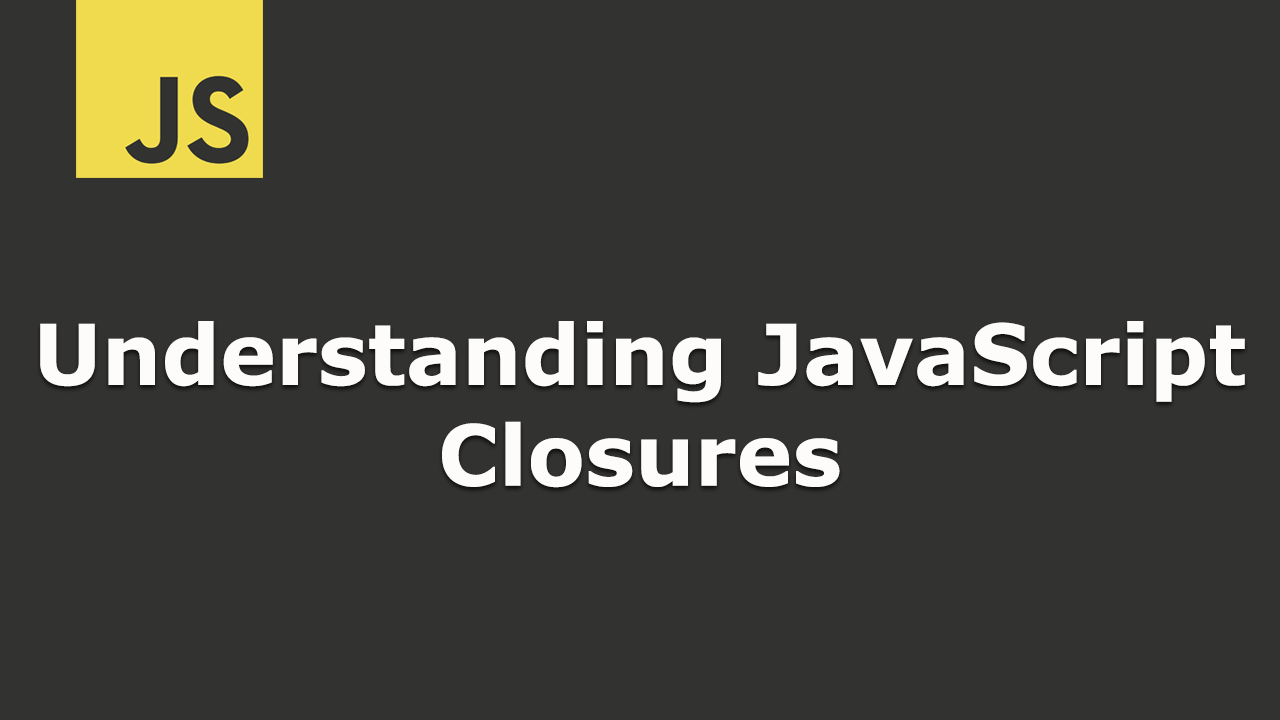
Understanding JavaScript Closures
JavaScript closures are a powerful and often misunderstood feature of the language. They are a fundamental concept that enables many advanced programming patterns and techniques. This article will dive deep into what closures are, how they work, and how to use them effectively in your JavaScript code
What is a Closure?
A closure is a function that has access to variables in its outer (enclosing) lexical scope, even after the outer function has returned. In simpler terms, a closure allows a function to “remember” and access variables from its outer scope even when the function is executed in a different scope.
Here’s a basic example:
function outerFunction(x) {
let y = 10;
function innerFunction() {
console.log(x + y);
}
return innerFunction;
}
const closure = outerFunction(5);
closure(); // Outputs: 15
In this example, innerFunction is a closure. It “closes over” the variables x and y from its outer scope.
How Closures Work
To understand closures, we need to grasp two key concepts: lexical scoping and the function lifecycle.
Lexical Scoping
JavaScript uses lexical scoping, which means that the scope of a variable is determined by its location within the source code. When you create a function within another function, the inner function has access to variables in the outer function’s scope.
function outer() {
let name = "John";
function inner() {
console.log(name);
}
inner();
}
outer(); // Outputs: John
Function Lifecycle
When a function is created, it gets a hidden property [[Environment]] that refers to the Lexical Environment in which it was created. When the function is invoked, a new Lexical Environment is created, and its outer reference is set to the value of the function’s [[Environment]] property.
function makeAdder(x) {
return function(y) {
return x + y;
};
}
const add5 = makeAdder(5);
console.log(add5(2)); // Outputs: 7
console.log(add5(3)); // Outputs: 8
In this example, makeAdder creates a closure. The returned function maintains a reference to x, allowing it to access and use that value later.
Practical Examples of Closures
1. Data Privacy
Closures can be used to create private variables and methods:
function createCounter() {
let count = 0;
return {
increment: function() {
count++;
},
getCount: function() {
return count;
}
};
}
const counter = createCounter();
counter.increment();
counter.increment();
console.log(counter.getCount()); // Outputs: 2
console.log(counter.count); // Outputs: undefined
2. Function Factories
Closures enable the creation of functions with some pre-set parameters:
function multiply(x) {
return function(y) {
return x * y;
};
}
const double = multiply(2);
const triple = multiply(3);
console.log(double(5)); // Outputs: 10
console.log(triple(5)); // Outputs: 15
3. Memoization
Closures can be used to cache expensive function calls:
function memoize(fn) {
const cache = {};
return function(...args) {
const key = JSON.stringify(args);
if (key in cache) {
return cache[key];
}
const result = fn.apply(this, args);
cache[key] = result;
return result;
};
}
const expensiveFunction = memoize((x, y) => {
console.log("Computing...");
return x + y;
});
console.log(expensiveFunction(2, 3)); // Outputs: Computing... 5
console.log(expensiveFunction(2, 3)); // Outputs: 5 (cached)
Benefits of Closures
- Data Privacy: Closures provide a way to create private variables and methods.
- State Preservation: They can preserve state between function calls.
- Flexible Function Creation: Closures enable the creation of functions with pre-set parameters.
- Avoiding Global Variables: They help in reducing the use of global variables.
Common Pitfalls and How to Avoid Them
1. Creating Closures in Loops
A common mistake is creating closures inside loops:
// Problematic code
for (var i = 0; i < 5; i++) {
setTimeout(function() {
console.log(i);
}, 1000);
}
// This will output "5" five times
// Correct approach
for (let i = 0; i < 5; i++) {
setTimeout(function() {
console.log(i);
}, 1000);
}
// This will output 0, 1, 2, 3, 4
2. Memory Leaks
Closures can lead to memory leaks if not handled properly, especially in older browsers:
function addHandler() {
let element = document.getElementById('button');
element.onclick = function() {
alert(element.id);
};
}
In this case, the closure maintains a reference to element, preventing it from being garbage collected even if the element is removed from the DOM.
To fix this:
function addHandler() {
let id = document.getElementById('button').id;
document.getElementById('button').onclick = function() {
alert(id);
};
}
Closures in Modern JavaScript
Modern JavaScript features like arrow functions and block-scoped variables (let and const) have made working with closures even more convenient:
// Arrow function with closure
const adder = x => y => x + y;
const add5 = adder(5);
console.log(add5(3)); // Outputs: 8
// Block-scoped closure
{
let x = 5;
const logX = () => console.log(x);
setTimeout(logX, 1000); // Will log 5 after 1 second
}
Conclusion
Closures are a powerful feature in JavaScript that allows for data privacy, state preservation, and flexible function creation. By understanding how closures work, you can write more efficient and maintainable code. However, it’s important to be aware of potential pitfalls like memory leaks and unexpected behavior in loops. With practice and careful consideration, closures can become an invaluable tool in your JavaScript toolkit.
Remember, the key to mastering closures is to understand the lexical scope and how JavaScript handles function creation and execution. Practice creating and using closures in different scenarios to solidify your understanding of this crucial JavaScript concept.